Understanding Activation Lock and Find My iPhone/iPad
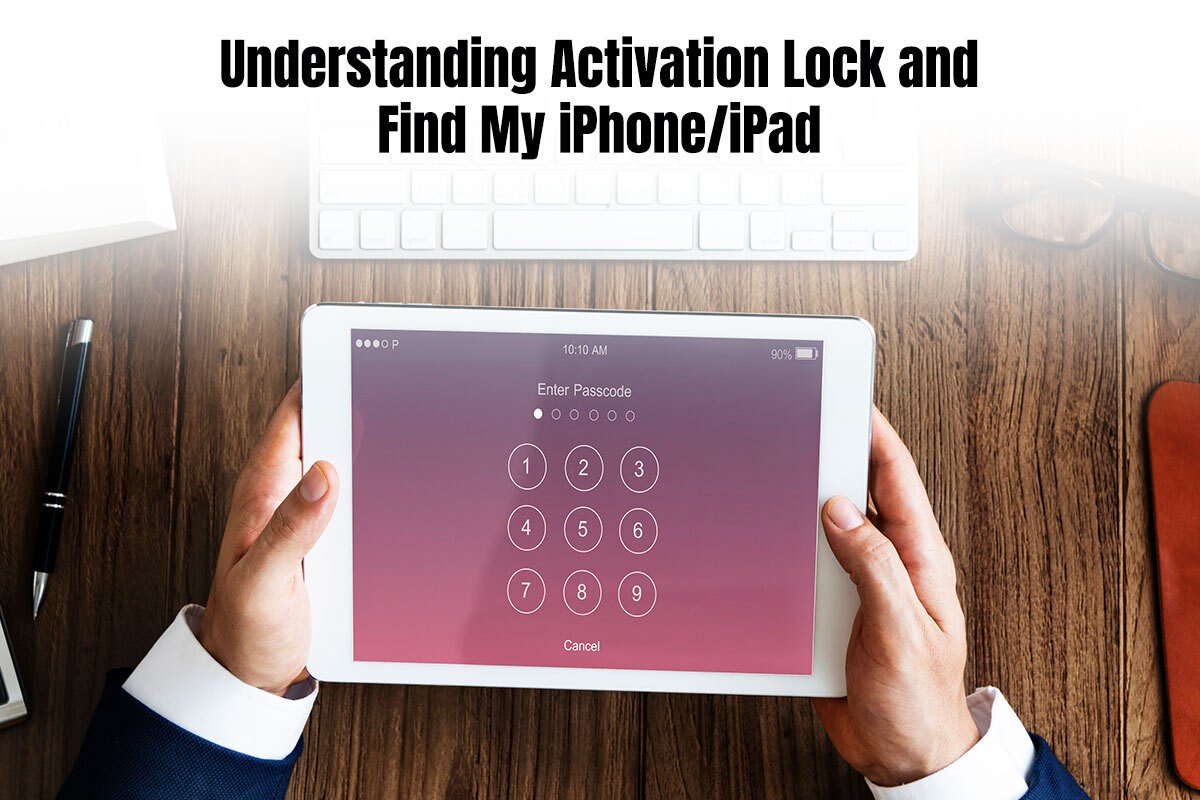 Are you constantly scared of losing your iPhone or iPad? You are not alone! In today’s modern world, these devices have emerged as treasure troves of personal information, including precious photos and videos, documents, files, and much more. Most users are highly dependent on their devices to make it through the day. From banking transactions to shopping online, there’s nothing that these devices cannot handle.
Are you constantly scared of losing your iPhone or iPad? You are not alone! In today’s modern world, these devices have emerged as treasure troves of personal information, including precious photos and videos, documents, files, and much more. Most users are highly dependent on their devices to make it through the day. From banking transactions to shopping online, there’s nothing that these devices cannot handle.
Therefore, losing your iPhone or iPad might be a lot more than a mere inconvenience. It could mean losing your precious data that you may or may not get back (ever!).
Unless you want to encounter a security nightmare, utilize Apple’s built-in security tools – Find My and Activation Lock. These are powerful tools that will act as the gatekeeper of your digital fortress. Besides protecting your device, it will also enhance the chances of retrieving your lost device.
Without further ado, let’s dive into the intricacies of these two robust security tools.
Activation Lock
Imagine misplacing your iPhone and discovering an unauthorized individual staring at your lock screen, attempting to access your private world. This individual can be anyone – a thief, your colleague, or even your loved ones.
If there are confidential things on your device you want nobody to access, leverage Activation Lock. This built-in security feature will weld your Apple ID to your device and make sure that nobody but the person in authority can access it.
This is how the Activation Lock works:
- When you set up your Apple device for the first time with your Apple ID, the Activation Lock will automatically engage. Additional configuration is not required.
- Even if you misplace or lose your device and someone wipes it clean, the Activation Lock remains active. Therefore, it deters the thief from activating your device without entering the correct Apple ID credentials. Hence, your device turns into nothing more than a paperweight in the hands of unauthorized individuals.
- Suppose you have remotely erased your device via Find My because you have misplaced it, the Activation Lock makes sure the device remains unusable. It must be unlocked with the correct Apple ID credentials, or it won’t let anyone use the device.
Put simply, Activation Lock discourages theft and acts as a deterrent. It significantly enhances your chances of retrieving your iPhone or iPad. Also, it offers peace of mind because you know your private information will remain secure even if you encounter worst-case scenarios.
However, there’s also one thing to consider. What happens if you forget your Activation Lock credentials? In that case, you must learn how to bypass iPad Activation Lock. This can be easily done if you know your Apple ID email and password, the four or six digit lock screen code. The next step is to turn on your device > follow the prompts on the screen > enter your credentials when you see the Sign in with Apple ID screen. The process will continue if you have provided the correct details.
Find My
Have you misplaced your device? Maybe, it is tucked away in a forgotten corner of your couch or you left it behind in a cafe. This is where Find My comes to the rescue. By activating this feature, you can turn your Apple device into a beacon. It will guide you to your device’s location and offer critical recovery tools.
This is what Find My offers:
- Find My pinpoints the location of the device on a map. It offers a real-time breadcrumb trail so you can follow it and reach your device’s location.
- With Find My turned on, you can trigger a loud chime when you cannot place where you left the device. Even if your phone is on silent, you will hear the chime. This will help you locate your device even if it is hidden under a mountain of pillows.
- You can enable Lost Mode to display a custom message and your contact information on the lock screen. So, if a good samaritan finds your device, they can contact you.
- Through Find My, you can remotely erase your device and safeguard your data.
By using Find My and Activation Lock together, you will create a powerful security ecosystem.
Bonus Tips:
- Ensure your Apple ID and password is unique so that nobody can crack it.
- You can turn on 2FA for your Apple ID, so there’s an extra layer of security.
- Ensure your iOS and iPadOS software is always up-to-date.
- Double-check that Find My and Activation Lock is turned on.
The Bottom Line
Leverage the security features of Find My and Activation Lock to ensure your device is safeguarded against data breaches and device loss. These features don’t come with bells and whistles so you won’t take more than a few seconds to understand how to activate them. But once activated, remember your credentials.




